You can load your Cash Card in various ways. The easiest and most convenient is to transfer funds from your linked bank account. However, if you frequently shop at retailers such as Walmart or 7-Eleven, loading your Cash App card at those locations may be a more straightforward option for you as it eliminates the need for additional steps. Other popular ways include using a debit card, credit card, or direct deposit. Finally, you can load it with some free money if you take advantage of the Cash App bonus.
How To Get Your Cash App Bonus (The Easy Way)
- Download Cash App and enter the Cash App promo code 737GWQC.
- Have a friend also download the app using the same code.
- Link your bank account or debit card and deposit at least $5.
- Send $5 to your friend, and then have them send it back. You'll both receive the signup bonus immediately.
If you have a Cash Card (Cash App debit card), you may wonder where to load it with funds. The Cash App card, also known as the Cash Card, is a Visa debit card linked to your Cash App account. You can use it to make online purchases, pay in-store at participating merchants, or withdraw cash at ATMs. This blog post will explain where and how you can load your Cash App card with funds.
5 Easy Ways To Load Your Cash App Card
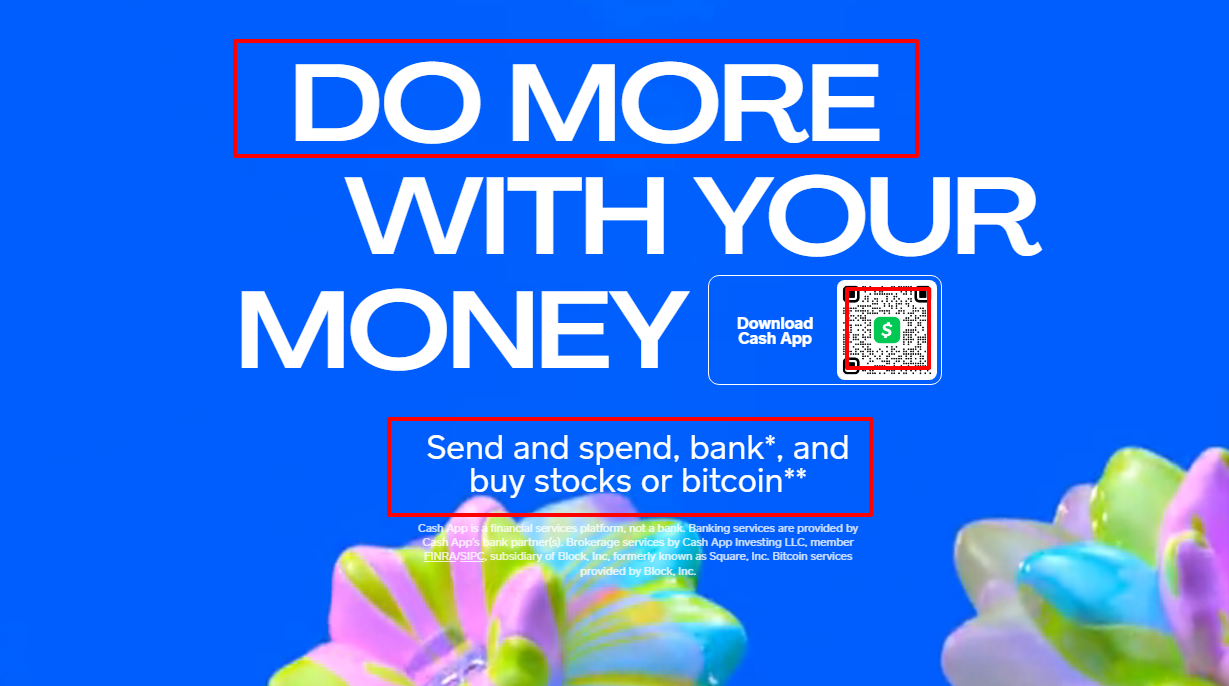
Since the Cash Card is a debit card, whether you're looking to make purchases at your favorite store or withdraw cash at an ATM, you'll need to load it with funds first. Here are 5 easy ways to load your Cash App card and get access to your money.
#1 Transfer Funds From Your Linked Bank Account
The easiest way to add money to your Cash App card is by transferring funds from your linked bank account. Cash App uses Plaid, a third-party service, to connect users to their bank accounts.
By using Plaid, Cash App can securely and quickly verify users' identities and link their bank accounts to the app. However, if you do not want to use Plaid, you can still link your bank account by manually entering the account number and routing number or any other information required. This can typically be done by going to the “Cash” or “Bank” tab within the app, and then following the prompts to add your account information.
Once you link your bank account, you can then open the Cash App on your smartphone, tap on the “My Cash” tab, tap the “Add Cash” button, and enter the amount you want to transfer. The funds will reflect in your balance instantly, and you can use your Cash App card to make purchases or withdraw cash at ATMs.
#2 Add Funds Using A Debit Card
Another option for loading your Cash Card is to use a debit card. To do this, open the Cash App and tap the “My Cash” tab. Then, tap the “Add Cash” button and select the “Debit Card” option. Input the amount you want to add and provide your debit card’s information such as the card number, expiration date, and CVV code.
Cash App will verify the information and may require additional verification steps such as a one-time pin sent to your phone or email.
Once the information is verified, Cash App will instantly transfer the funds, and you can use your Cash App card to make purchases or withdraw cash at ATMs.
Note: Adding funds using a debit card may be subject to fees, please check the Cash App fees page for more information
#3 Add Funds Using A Credit Card
You can also add funds to your Cash App card using a credit card. The process is similar to a debit card, but you choose the “Credit Card” option after tapping on “Add Cash”.
Cash App will charge a $3 fee for this service, and your credit card company may also charge additional fees such as cash advance fees or interest on the amount added to your Cash App balance. Please check with your credit card company regarding any additional fees they may charge.
#4 Add Funds Using Direct Deposit
If you have a steady income flow, you can set up a direct deposit with the Cash App to load your account automatically. To do this, open the Cash App and tap the “My Cash” tab. Then, tap on the “Direct Deposit” button and follow the instructions to set up direct deposit with your employer.
Once you set up direct deposit, your employer will deposit your paycheck into the account number that you've provided to them, and the funds will be automatically transferred to your Cash App account on payday. This process is similar to how you would normally receive your paycheck, the only difference is that the funds are directed to your Cash App account instead of your bank account.
#5 Load Your Cash App Card At Participating Retailers
Lastly, you can load your Cash App card at participating retailers using cash.

To locate a retail store where you can fund your Cash Card using paper money, tap the banking icon in the bottom-left corner of your Cash App, then tap “Paper Money.” Allow Cash App to see your location when prompted so you can find a participating store on the map.
Here is a list of authorized Cash App retailers where you can make paper money deposits:
| Walmart | Walgreens | Duane Reade |
| 7-Eleven | GoMart | Sheetz |
| KwikTrip | Speedway | H-E-B |
| Rite Aid | Family Dollar | Thorntons |
| Dollar General | Kum & Go |
If you find a participating merchant near you, the following section explains how to add money to Cash App from a store.
How To Add Funds To Your Cash App In A Store
Once you locate a store where you can load your Cash App Account, you’re probably wondering what to do next. It’s a simple four-step process:
Step #1: Notify Your Intentions To The Cashier
Inform a cashier that you wish to use your barcode to load money into your Cash App account.
Step #2: Show Your Barcode
To display your barcode, tap “Show Barcode.”
Step #3: Your Cashier Scan Your Barcode
Your cashier should scan the barcode when you show it to them. Depending on the shop or location, you might have to pay a fee to the retailer to deposit money in-store. Usually, it costs $1 to $4, though the price may vary depending on the store and location.
Step #4: Ask For A Receipt
When you add funds to your Cash App card at a store, it is important to ask for a receipt. This receipt serves as proof of the transaction and will include important details such as the date, time, store location, and the amount added. It's important to keep this receipt in case you need to dispute a transaction or if you need to prove that the transaction took place. Additionally, the receipt will also have a reference number or transaction ID that you can use to track the transaction. It is always a good practice to keep track of all financial transactions and receipts, as they can be useful in case of any discrepancies or issues.
The Bollom Line
There are several methods to add money to your Cash Card, which is a prepaid card that you can use with your Cash App account. One of the simplest and most convenient ways is to transfer funds from a bank account that you have linked to your Cash App account. This way, you can easily move money between your accounts without any hassle. Another option that may suit you better if you often shop at certain retailers, such as Walmart or 7-Eleven, is to load your Cash Card at their stores. This option allows you to add cash directly to your card without having to go through any extra steps.
You can also use other methods to load your Cash Card, such as using a debit card, a credit card, or a direct deposit from your employer or other sources. Lastly, you can get some free money to load your Cash Card if you take advantage of the Cash App bonus, which is a reward program that gives you cash back or discounts for using your card at selected merchants or for inviting friends to join Cash App.
How To Get Your Cash App Bonus (The Easy Way)
- Download Cash App and enter the Cash App promo code 737GWQC.
- Have a friend also download the app using the same code.
- Link your bank account or debit card and deposit at least $5.
- Send $5 to your friend, and then have them send it back. You'll both receive the signup bonus immediately.
Where Can I Load My Cash App Card FAQs
Can I load my Cash App from an ATM?
Many people wonder how to load their Cash App card using an ATM, but, so far, there is no direct way to use an ATM to add cash to your Cash Card. Most digital banks don't offer many ATM features, and Cash App is no exception. However, there are several other ways to deposit money, like transferring from your linked bank account, using a debit or credit card, or having the cashier load your card at participating retail stores such as Walmart.
Do I need an ID to make a cash deposit?
The rules of the particular participating store you go to will determine whether you require an ID to deposit paper money into your Cash Card. Some stores may ask for identification, while others may not. So, be sure to bring your ID in case you need it.
Are there fees for cash deposits?
Yes, there are fees for cash deposits. Typically, they cost $1–$4, and the price may vary depending on the store and location. However, you can load your Cash App account without paying fees using a debit card or linking your bank account.
Are there limits for in-store Cash Card deposits?
Yes, there are limits for in-store Cash Card deposits. You can deposit a maximum of $4,000 every 30-day and $1,000 per 7-day period. There is also a $5 minimum deposit and a maximum of $500 per transaction.


