Mining cryptocurrency has been popular for years now, but most crypto miners are large, expensive computers that consume enormous amounts of electricity (and dollars) to run. And while ASIC mining rigs and high-end PCs are the most common ways of mining, you can theoretically mine crypto with any device that has a CPU and adequate computing power—even your smartphone.
If you want to earn a nice bonus and also save money every time you shop online, here's how:
- Sign up with TopCashback, a cashback portal currently offering a $15 signup bonus that's extremely easy to get.
- The average TopCashback user saves $450/year, with savings of up to 30% on fashion, 40% on cosmetics and beauty, 50% on travel, and much more.
How To Mine Cryptocurrency On A Phone
The only way you can use your smartphone to start mining cryptocurrency is through a mining app. These mining apps put you in mining pools, i.e. groups of other miners, that utilize the hardware present inside your smartphone to mine cryptocurrency at a specific hashrate.
Eventually, you’ll generate enough cryptocurrency that you can then convert into fiat currency for a profit.
Finding Apps For Mining Cryptocurrency On A Phone
The Google Play store and Apple’s App Store banned crypto mining apps long ago. The main reason for this is that they put huge stress on your phone’s processors which can lead to battery draining, battery bloating, overheating and lagging issues.
We’ll talk about this in detail later but the essential fact you need to understand is that you can’t download (legal) mining apps from your smartphone’s app store. You need to either download them from the internet, which is extremely risky or ask someone you know to share a crypto mining app with you.
Using Apps For Mining Cryptocurrency On A Phone
Once you obtain the app, all you need to do is sign into it, find a mining pool to join and start mining the cryptocurrency you want. It’ll take a long time but you are bound to get a tangible amount of your favourite cryptocurrency that you can then trade for real currency through the app.
However, there are various reasons why we don’t recommend mining on a phone. Let’s talk about them in detail in the next section.
Is it a good idea to mine cryptocurrency on your phone?
Generally, it’s not a good idea to mine cryptocurrency on your phone. There are a few reasons why:
- Crypto mining apps are currently the number one source for getting malware on your smartphone. If given unlimited access to your phone, these apps can steal your personal data, location and other personal information that can severely threaten your privacy and security.
- These crypto mining apps rarely ever profit the user that installs them and instead direct all the profit to the app makers. According to recent research, in the past few years, criminals have attacked various media platforms for the purpose of cryptocurrency mining – with attackers generating a continuous stream of profit that, in some cases, may have reached into the millions.
- Most importantly, these apps severely handicap your phone’s performance. You’ll face considerable lag while using your phone. Not only that but your gameplay and media-watching experience would also be significantly worse.
How profitable is crypto mining on your phone?
The harsh truth about crypto mining is that it’s only profitable when you do it on high-end and powerful rigs such as an ASIC mining rig which is specifically designed for mining Bitcoin, or a gaming PC where you can use the PC’s powerful GPU to mine most of the PoW (proof of work) cryptocurrencies out there.
Unfortunately, mining on smartphones isn’t a good idea simply because you won’t get enough profits to justify the time, electricity and performance issues you’ll face. In fact, if you were to mine cryptocurrency on any current flagship phone, it’ll be decades before you mine cryptocurrency with enough value as your phone.
Reliable apps for mining cryptocurrency
Regardless of the risks, mining can still be a viable option for a smartphone – especially with several apps now giving users the option of choosing mining to get a ‘premium’ subscription for their apps that removes all the ads. A recent study shows that many people are willing to allow crypto-mining as a means to replace ads to trade-off for benefits such as a better user experience.
Mining can also be viable for smartphones that you don’t use anymore and have none of your personal information inside them. If you do decide to mine crypto on your smartphone, the best app for doing it is MinerGate.
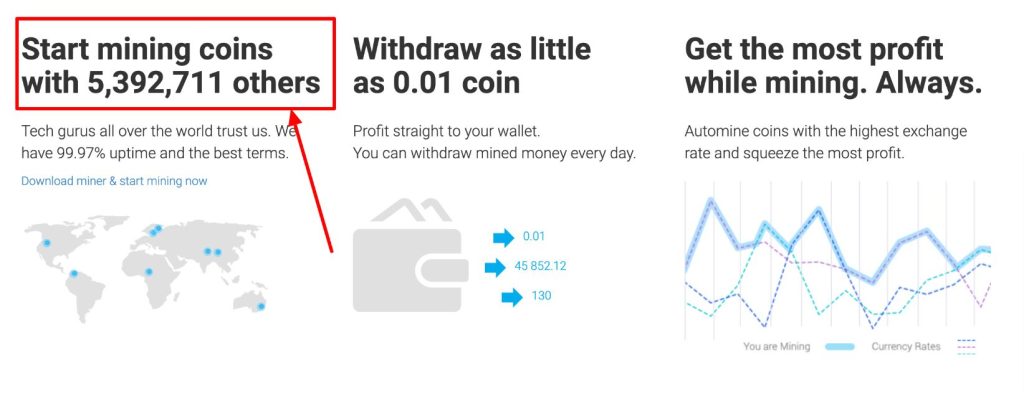
MinerGate has always been one of the best apps for mining cryptocurrency on your smartphone. The app is particularly secure and has tons of features as well as analytics for miners to access. You can also set your own preferences for mining cryptocurrency on the app such as the low usage setting which reduces your overall hashrate but retains most of your device’s performance.
More than 5 million miners use MinerGate, so it's clearly quite popular around the world. MinerGate also boasts 99.7% uptime to ensure you maximize your profits.
The only drawback of the app is that it doesn’t allow you to join mining pools of your own choice for a cryptocurrency and instead puts you in the pre-existing mining pools within the app.
How To Safely Store The Crypto You Mined On Your Phone
It's not enough to just mine crypto: you also need to store it somewhere safe to ensure you hold on to it for the long term. To keep your crypto safe, I recommend storing it with ZenGo or Revolut, two of my top-ranked crypto exchanges, both of which offer bank-level security technology. While neither is our favorite crypto exchange, they both offer an integrated crypto wallet, something VirgoCX doesn't. CoinSmart, Bitbuy and Newton are also well-rated exchanges.
Here's a bit more about why ZenGo is our #1-rated crypto wallet:
Good All-Around
|
Account Opening: Free |
★★★★ Rated 4.4/5 |
ZenGo is free to use, which means you get the industry's best security for no cost. Sending and receiving crypto to and from ZenGo is also free, and their 24/7 support team answers most queries in 5 minutes or less.
ZenGo’s proprietary keyless technology means that your crypto is protected by two independently created mathematical secret shares: one that lives on your phone, and another that lives in the cloud. This unique setup means that your coins are always 100% secure, and that you’ll never have any trouble accessing them, even if your phone is lost, stolen, or broken, or if ZenGo (the company) were to go bankrupt, commit fraud, or cease operations for any other reason.
ZenGo supports more than 75 crypto assets, and it takes less than 30 seconds to open your free account.
Overall, ZenGo represents the next generation of crypto: with top-level security inside an easy to use app, ZenGo offers the best of both worlds.
Features
- Supports 75+ crypto assets
- 24/7 customer support
- Extremely well-rated mobile app (4.7/5 on the App Store)
- Face scanning technology for even greater security
- Up to 8% APY in crypto savings
- Cancel or speed up your sent transactions with one tap
- Choose from the 3 network fees modes: economy, regular, and fast (applicable for BTC, ETH, and ERC20)
Cost
- Account Opening: Free
Best For
Crypto investors looking for the most secure trading experience + low fees.
In Summary
While mining cryptocurrency on a smartphone isn’t difficult, it puts your phone at risk of accepting malware, which puts both your crypto and your other data at risk. Mining crypto on your phone isn't as profitable as you think, either, so we don't suggest it as a reliable way of earning money from crypto.
If you want to earn a nice bonus and also save money every time you shop online, here's how:
- Sign up with TopCashback, a cashback portal currently offering a $15 signup bonus that's extremely easy to get.
- The average TopCashback user saves $450/year, with savings of up to 30% on fashion, 40% on cosmetics and beauty, 50% on travel, and much more.


