Looking to sign up for a Hulu free trial without a credit card? To get a free trial with Hulu and avoid getting charged in the future, the best thing to do is sign up for a virtual credit card, which you can cancel right after your Hulu free trial starts.
My #1-recommended virtual credit card is Revolut, which offers unlimited credit card numbers and other advanced security features all within an easy-to-use app. Revolut carries no fees and is currently offering a 3-month trial of its Premium plan ($29.97 value), making it an excellent choice for anyone looking to sign up with Hulu.
Does Hulu Offer A Free Trial?
Yes, Hulu does offer free trials, though only on some subscription packages. Here’s what Hulu’s Plans page looks like today:
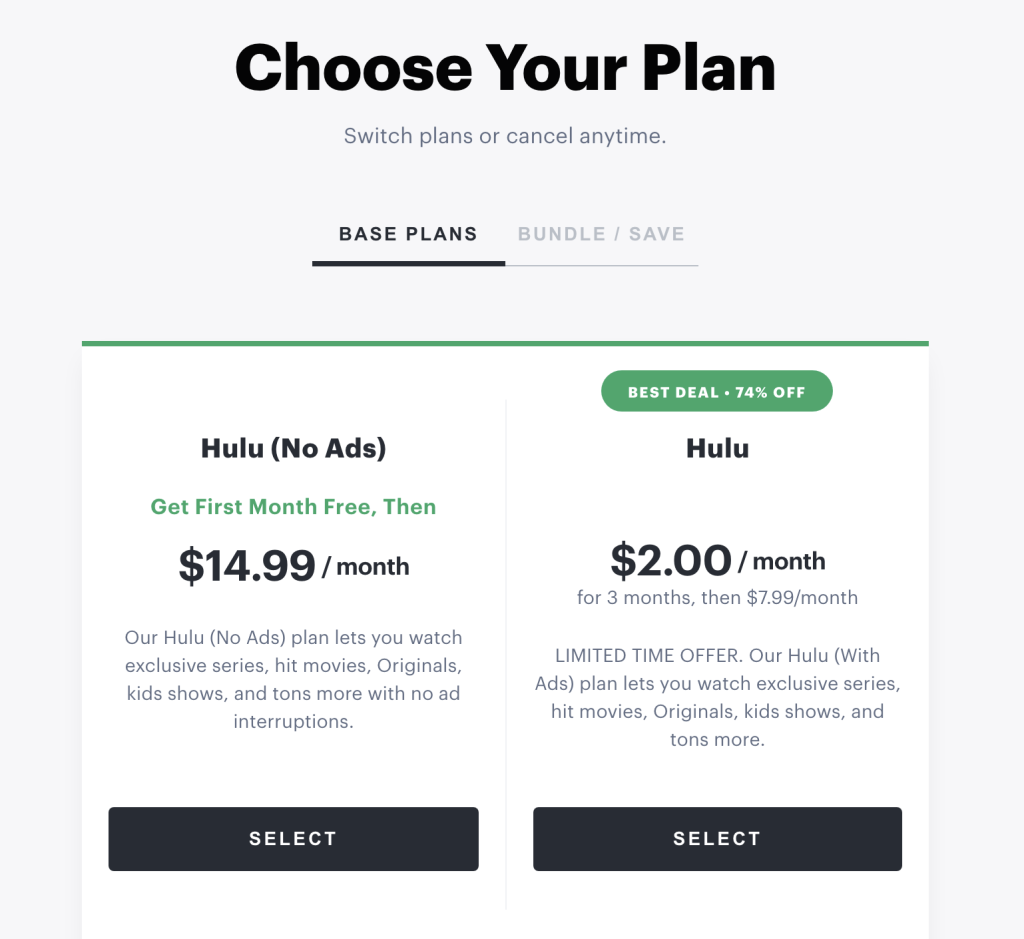
As you can see, Hulu offers two plans: Hulu (No Ads) and Hulu. Hulu (No Ads) offers a 1-month free trial and then reverts to $14.99/month, while Hulu offers a $2/month trial for 3 months and then reverts to $7.99/month.
| Plan | Price & Trial Period | Price (After Trial) |
| Hulu (No Ads) | Free (1 month) | $14.99/month |
| Hulu (With Ads) | $2/month (3 months) | $7.99/month |
During your trial period of either plan, you'll have access to all the plan’s features, which allows you to test it as if you’re a paying customer.
Will Hulu notify me when my trial is about to expire?
No, Hulu will not send you any notification as your trial approaches expiration, and you’ll transition straight into a paid subscription. To avoid getting charged, make sure to cancel your Revolut card before the end of the trial period. I recommend canceling the card right after the trial period begins so you don’t forget and accidentally get charged.
How To Get A Hulu Free Trial Without A Credit Card
Here’s the easiest way to sign up for a Hulu free trial without using a credit card:
#1 Sign up for a Revolut virtual credit card
To get a free trial from Hulu without a credit card, the first step is to sign up for a Revolut virtual credit card.
Revolut is the best virtual credit card for getting a free trial from Hulu because it allows you to generate as many unique card numbers as you want for Hulu or anything else. Revolut also provides enhanced security measures to protect your personal and financial information, making it ideal for online transactions.
3 Months Premium
|
Trading Fees: 0% |
★★★★ Rated 4.4/5 |
#2 Generate your first virtual credit card
Generating a virtual card inside the Revolut app is easy: all it takes is a few taps inside the app.
Every time you generate a new virtual card, you’ll get a unique 16-digit card number, expiration date and CVV number, which means none of your cards will be tied to each other. As soon as you cancel your card, it will be declined on any future transactions, and even if you have money in your Revolut, no merchant can charge your canceled card.
#3 Sign up for a Hulu free trial (1 month)
Once you have your Revolut virtual credit card ready, proceed to sign up for a Hulu free trial. Make sure to select the one-month free trial option during the sign-up process, unless you want to go for the 3-month, $2/month option.
Note that Hulu may charge your card $1 to verify its authenticity, so you may need to deposit $1 into your account to ensure that charge goes through. You can test this before depositing the $1, and if the $1 is charged, it will be refunded immediately.
#4 Cancel your virtual credit card so you don’t get charged
As soon as your Hulu free trial has been confirmed—and assuming you have zero intention of paying for Hulu in the future—cancel your card. This will prevent any future Hulu transactions from being processed, and means you’re 100% safe from being charged on that card moving ahead.
By following these steps and using a Revolut virtual credit card, you can enjoy a Hulu free trial without the need for a traditional credit card and have peace of mind knowing that you won't be charged after the trial period ends.
Why Not Just Use A Regular Credit Card?
There are several reasons you wouldn't want to use a regular credit card for your Hulu free trial:
- Risk of unintended charges: Regular credit cards carry the risk that you forget to cancel your subscription before the trial period ends. This often results in automatic charges for subsequent months, costing you money you don't want to spend.
- Difficulty canceling: Canceling a subscription on a regular credit card can sometimes be a cumbersome process, involving contacting customer support or navigating through complex cancellation procedures. This can lead to frustration and potential delays in canceling the service.
- Privacy and security concerns: Using a regular credit card may expose your personal and financial information to the service provider. While reputable companies have security measures in place, there's always a risk of data breaches or unauthorized access to your credit card details. On top of that, if you're paying for a service like OnlyFans, you may not want it showing up on your credit card statement, especially if you share that card with a spouse or partner.
- Inconvenience of disputing charges: If you encounter any billing issues or unauthorized charges on your regular credit card, resolving these disputes can be time-consuming and inconvenient. It may require contacting your credit card issuer, providing evidence, and going through a dispute resolution process.
Why Use A Virtual Credit Card?
Virtual credit cards are a convenient and secure way to make online transactions without exposing your actual credit card information. You can use virtual credit cards for numerous subscription services (including Hulu) that offer free trials without hidden fees.
Virtual credit cards provide an added layer of protection as they are separate from your actual credit card, reducing the risk of unauthorized charges or fraudulent activities. Virtual credit cards also offer features that allow you to set spending limits or expiration dates, giving you more control over your subscriptions to prevent unwanted charges.
By opting for a virtual credit card over a regular credit card, you can mitigate the risks outlined above and gain greater control over your subscription trial experience without the associated downsides. Virtual cards are also more convenient than other online payment platforms like PayPal, since many large companies (including Hulu) don't accept PayPal as a valid payment method.
Hulu Alternatives
If you're considering switching from Hulu to another provider, here are some popular Hulu alternatives:
| Streaming Service | Cost | Benefits |
| Philo | $20/month | 50+ channels, unlimited DVR, add-ons, up to three simultaneous streams. |
| Netflix | Basic: $8.99/month Standard: $12.99/month Premium: $15.99/month | Unlimited movies and TV shows, no commercials, download and watch offline, streaming on multiple devices, Netflix Originals. |
| YouTube TV | $64.99/month | Six accounts with three simultaneous streams per household, unlimited cloud DVR storage, pause, rewind, and fast forward capabilities, NBA and MLB networks, PBS, BET, MTV, Comedy Central, Nickelodeon. |
In Summary
Now you know the easiest way to get a Hulu free trial without a credit card: sign up for Revolut and use a virtual credit card to pay for your Hulu free trial. Then, once you've signed up, cancel the virtual credit card to avoid getting charged down the line.
Revolut makes the entire process of signing up for (and canceling) free trials easy, and offers many convenient features that traditional cards don't. With unlimited virtual cards and a top-rated mobile app, I can't recommend Revolut highly enough.
Hulu Free Trial FAQs
How do I cancel my Hulu subscription?
If you ever wish to cancel or pause your Hulu membership, you have the flexibility to do so. Cancelling your Hulu subscription is easy, and it will take effect on the first day of your next billing period. However, you'll retain access to Hulu until the end of your current subscription period.
Can I pause my Hulu subscription?
Pausing your Hulu membership is also an option, allowing you to temporarily suspend your subscription for up to 12 months. Once the pause duration expires, your Hulu subscription will automatically reactivate, and the reactivation date becomes your next billing date.


