Learning how to verify Cash App will help you unlock higher transaction limits and additional features. Verifying your Cash App account is easy. All you have to do is go to your profile and, tap on the “Account” option, then select “Personal.” Then, just enter your full name and date of birth (DOB), your Social Security number (SSN), submit a photo of your ID and wait for Cash App to review and approve your submission. Once approved, you can access all of Cash App's features, including sending and receiving money, investing in stock, buying and selling Bitcoin, and using the Cash Card for purchases or ATM withdrawals.
If you haven't used Cash App yet, sign up now, verify your identity right away, and take advantage of its welcome bonus.
How To Get Your Cash App Bonus (The Easy Way)
- Download Cash App and enter the Cash App promo code 737GWQC.
- Have a friend also download the app using the same code.
- Link your bank account or debit card and deposit at least $5.
- Send $5 to your friend, and then have them send it back. You'll both receive the signup bonus immediately.
If you need help verifying your Cash App account, don't worry—we've got you covered. In this post, we'll walk you through the steps to verify your account to avoid any potential issues with using the app. Verifying your Cash App account is vital because of the increased security and ease of use, so we highly recommend you complete this process as soon as possible. In the following sections, you’ll learn how it’s done.
How To Verify Cash App: A Step-By-Step Guide
Verifying your identity on Cash App is a straightforward process. However, you must have a valid Social Security number or SSN to complete the verification process. The IRS requires this to increase your sending limits from the default $250 per week and $1,000 per month.
To verify your identity on Cash App, follow these steps:
- Step 1: Open the Cash App on your phone ( iPhone or Android).
- Step 2: Tap on the “Balance” tab or “$” icon at the screen's bottom and scroll down to the “Funds” section.
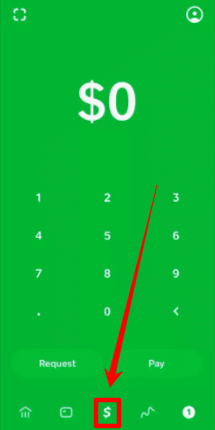
- Step 3: Select “Add Card.” Note: You must have a linked bank account or card to verify your identity.
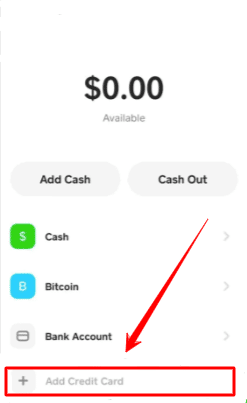
- Step 4: Follow the prompts on the screen to enter the necessary information, including your name, birthdate, account number, expiration date, and Card Verification Value (CVV) – a 3-digit number at the back of your debit/credit card.
- Step 5: Look for the “Verify Your Identity” prompt within your profile settings and tap on it. Alternatively, you can go to the “Investing” and select “Bitcoin,” then “Buy or Sell.” Cash App will prompt you to verify your identity since you cannot use this service without being verified.
- Enter SSN as requested.

- Step 6: Take a photo of your government-issued ID card using the same device you use to sign in to Cash App.
- Step 7: Take a selfie as proof of identification and verify that the government ID card belongs to you.
- Step 8: Follow any additional prompts on the screen to complete the verification process.
- Step 9: Once you've submitted the required information and documentation, wait for Cash App to finish verifying your account.
Why Should I Verify My Cash App Account?
Verifying your identity on Cash App is a crucial step to fully accessing all the app's features. Here are some reasons why you may need to verify your Cash App account:
#1 To Order A Cash Card
You need to verify your identity to order a Cash Card—a physical card you can use to make purchases and withdraw cash from ATMs. To request a Cash Card, you must verify your identity to confirm that you're at least 18 years old. On top of that, the card Cash App links the card to your account, so it's crucial to verify your identity to ensure that Cash App sends the card to the right person and to prevent fraud.
#2 Bitcoin Transactions
Another reason to verify your identity is if you want to buy and sell Bitcoin through Cash App. Bitcoin transactions are irreversible, so verifying your identity helps prevent fraud and ensures that you're the only one who can access your crypto wallet.
#3 Stock Investments
Buying and selling stocks is another excellent Cash App feature. However, if you're interested in investing in stocks through Cash App, you must verify your identity. This is because the law requires all financial institutions, including Cash App, to verify the identities of all users who invest in stocks to comply with strict regulations and Anti-Money Laundering (AML) laws.
By verifying your identity, Cash App ensures you're a legitimate user and helps prevent the illegal use of the platform. Additionally, verifying your identity also ensures that you comply with tax regulations and helps Cash App accurately report your investment activity to the relevant authorities.
Related: If you're unsure about what stock to buy, you'll benefit from signing up for an investment newsletter.
#4 Increase Sending Limits
You can only send up to $250 weekly and $1,000 monthly through Cash App without verifying your identity. You must verify your account to increase these sending limits.
How Long Does It Take To Get Verified On The Cash App?
Verifying your identity on Cash App usually takes 48 hours or two business days. The good news is that you can complete the entire process directly through the Cash App mobile application.
However, if your identity verification is still pending after two business days, there could be some issues with your submission. In such cases, you can always reach out to the Cash App customer support team via the app to address any verification concerns that you may have.
Possible Issues With Identity Verification On Cash App
Verifying your ID in Cash App is easy. Still, you may sometimes run into some issues, whether Cash App doesn’t approve your identity verification or you’re unable to verify your identity to begin with. Here are some possible reasons why this may happen:
Incorrect Information
If the information you provide doesn't match the information on file with the issuing agency of your government ID, your identity verification may not be approved. To resolve this, double-check that the name, birthdate, and ID number you entered in Cash App match those on your ID.
Unclear Photos
You must ensure that the pictures you upload are clear and the information is visible. If they’re not, Cash App will likely reject your verification.
You’re Still Under 18
Cash App can only verify users who are 18 years old or above due to legal requirements.
Additionally, if you're under 18 years old but over 13, you can use Cash App to send and receive money, but you need to have an adult's approval to open and use a Cash App account.
Technical Issues
Technical issues on Cash App could also prevent you from completing the verification process. If so, try contacting Cash App customer support for assistance.
Other Reasons
Cash App may also have trouble verifying your identity if you recently moved or changed your name. In this case, try using the information associated with your previous address or name or contact the customer support team to notify them of these changes.
The Bottom Line
Verifying your ID with Cash App is easy. It comes down to following a couple of simple steps like opening your Cash App, navigating to the correct menu, linking a bank card to your account, uploading a government-issued ID, a selfie, and you're set. If you run into any issues, it may be related to blurry images, incorrect information, your age, or technical issues. Some of them can be overcome, while others, like age, can't. Once you're done, you'll enjoy higher transaction limits and access to Cash App's other features like Stocks and Crypto.
How To Get Your Cash App Bonus (The Easy Way)
- Download Cash App and enter the Cash App promo code 737GWQC.
- Have a friend also download the app using the same code.
- Link your bank account or debit card and deposit at least $5.
- Send $5 to your friend, and then have them send it back. You'll both receive the signup bonus immediately.
Cash App Account Verification FAQs
How do I know my Cash App is verified?
Once your identity is verified, the first thing you’ll notice is that Cash App will send you a confirmation email and an app notification to confirm it. Also, your daily spending limit will increase immediately, indicating your account has been successfully verified. Besides that, with a verified account, you can access additional features such as Cash App Bitcoin, direct deposit, buying and selling stocks for as little as $1 through Cash App Stocks, and possibly even the option to borrow money.
How much can a verified Cash App receive?
As stated above, once your Cash App account is verified, your sending and receiving limits will increase significantly. Here is a table showing the before and after limits for verified Cash App accounts as of writing this post:
| Unverified Account | Verified Account | |
| 24 Hours | $250 | $7,500 |
| 7 Days | $250 | $17,500 |
| 30 Days | $1,000 | $35,000 |
As you can see, verified Cash App accounts can receive up to $35,000 within 30 days, significantly higher than the unverified account limit of $1,000. Please remember that these limits are subject to change and may vary depending on the account's history and activity.
How do I verify my Cash App without an SSN?
Unfortunately, verifying your identity on Cash App without an SSN is impossible. Providing a government-issued identification card, such as a driver's license or passport, is crucial to the verification process. Cash App requires this information to comply with state and federal regulations.
Besides that, using fake or illegitimate information can result in the closure of your account. However, if you don't verify your identity with an SSN, you can still send and receive money from your contacts, but there are limits. To increase these limits, you must verify your identity with your legal name, date of birth, and Social Security number.


