If you're wondering how to enter a code on Fetch Rewards, you've come to the right place. There are basically two ways to enter referral codes in the platform: before and after signing up and logging into Fetch. The first case is for new users who are signing up for the first time and were referred to Fetch by a family or friend. In that case, you can enter the code right away upon signing up. The second method is for current users who have already opened their accounts but haven't begun using them or uploading receipts.
If you want to earn a nice bonus and also save money every time you shop online, here's how:
- Sign up with TopCashback, a cashback portal currently offering a $15 signup bonus that's extremely easy to get.
- The average TopCashback user saves $450/year, with savings of up to 30% on fashion, 40% on cosmetics and beauty, 50% on travel, and much more.
As soon as you hear that you can get free points just by entering a referral code in Fetch, your first question is probably how to enter a code in the Fetch Rewards app. Even though you're not alone, and many have asked the same question before, it's a very easy process. I'll explain how to enter codes in Fetch Rewards step-by-step so you can get a head start on your earnings.
Related: You can also get a $10 signup bonus with my PayPal referral code. You can even get free Robux for the online game Roblox and even V-Bucks for the online hit Fortnite.
There are two ways to enter the referral code in Fetch Rewards; before signup and after signup. The best way is to enter the referral code when you sign up for Fetch Rewards because it's easy and convenient. If you've already signup for the app, don't worry. You can also enter the code in the app, you just need to do a few clicks, and you are good to go. Let me explain it in detail:
How To Put Codes In Fetch Rewards When Signing Up
If you’re a new user and starting out with Fetch Rewards, you can follow the below steps on how to enter codes on Fetch Rewards:
Step #1 Download Fetch Rewards Through The Website
1. Go to the Fetch Rewards website
2. Select your device (Android or iOS, whichever smartphone you use)
3. Download the Fetch app by scanning the QR code with your smartphone's camera
Step #2 Download Fetch Rewards Through The Play Store Or The App Store
1. If you have an iPhone, open the App Store on the phone and search for Fetch Rewards to download it
2. If you have an Android, go to the Google Play Store on your smartphone and search for Fetch Rewards to download it
Step #3 After Downloading the Fetch App
1. Sign up using your email address or your social media account, like Facebook
2. Enter your personal details and a strong password (that you can remember), then click the orange signup button
3. Enter your DOB and Gender
4. Enter your phone number and the state you live in
5. Now, enter your referral code to get maximum sign-up points
6. To get the sign-up points in your account, snap your latest receipts (at least 1) using the orange camera button at the bottom right corner
7. After a while, when the receipt is uploaded, you will get your sign-up bonus
8. Open your email account, select the email you got from Fetch, and click the link to verify your email.
9. The sign-up reward will be between $2–$4, depending on the amount in your shopping receipts
Remember to enter the code before scanning your first receipt. If you have already uploaded receipts in the Fetch Rewards app, you’re not eligible for the referral bonus.
Alternatively, you can also use our referral link to download the Fetch Rewards app, and the code will be entered automatically.
How To Enter A Code On Fetch After Login (For Existing Users)
If you skipped the referral part when signing up, don't worry, you can do it now. You just have to follow the steps below:
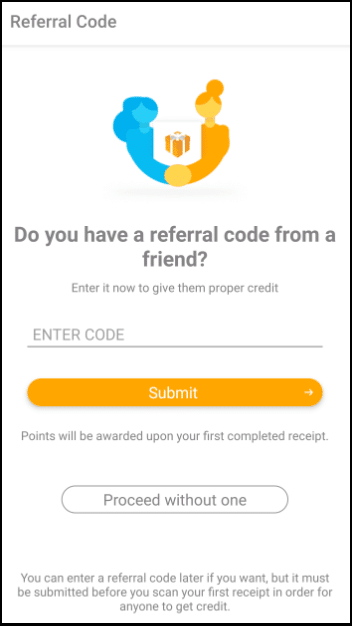
Step #1: Open the Fetch Rewards app on your smartphone and log in to the app.
Step #2: Click on the “Me” button with the human icon.
Step #3: Once you click on it, select the “Refer a Friend” option.
Step #4: Enter the referral code (for example, YOREOYSTER), and you’ll get 2,000–4,000 points.
Why You Should Not Skip The Referral Code In The Fetch App
Now that you know how to use a code on Fetch Rewards, you should make sure to use it. After all, it’s free money. As soon as you get the free sign-up bonus after entering the referral code (which is worth around $4), you can instantly redeem a $3 gift card from famous stores, including Amazon, Walmart, and Target.
If you want to get bigger gift cards, consider the sign-up bonus as a boost, and you will quickly add enough points to get $5 or $10 gift cards.
If you haven't started using Fetch Rewards, you're wasting the opportunity to get free cashback on your grocery shopping, no matter how you pay. I recommend using our referral link to earn a sign-up bonus and start earning a passive income today.
If you want to earn a nice bonus and also save money every time you shop online, here's how:
- Sign up with TopCashback, a cashback portal currently offering a $15 signup bonus that's extremely easy to get.
- The average TopCashback user saves $450/year, with savings of up to 30% on fashion, 40% on cosmetics and beauty, 50% on travel, and much more.
FAQs
What is a Fetch Reward code?
The Fetch Reward Code is similar to the Fetch Reward referral code. You enter the code into the Fetch App to earn a signup reward and get a head start on your earnings.
How can I get free Fetch points?
The best way to get free Fetch points is to enter a referral code and refer it to your friends and family members to earn free points.
How do you get 10,000 points on Fetch Rewards?
To get 10,000 points on Fetch Rewards, the best way is to upload receipts from your grocery shopping and refer it to other friends and family members. or by refilling your prescription medication with GoodRx.
What can you get with 3,000 Fetch points?
With 3,000 Fetch points, you can get a gift card starting at 3,000 points, equivalent to $3.
Is Fetch Rewards safe?
Yes. Fetch Rewards is perfectly safe. Fetch doesn't share your personal information with its marketing partners. The company makes money by selling anonymized, pooled data that can't be traced back to you in any way. Additionally, since Fetch is paying you and not the other way around, Fetch Rewards doesn't require any banking or credit card information.


