To delete your Cash App Account, you must first sell off all your Cash App assets (stocks and Bitcoin) and cash out the balance. After that, navigate to “Account Settings” by hitting the profile icon and tapping “Support” > “Something Else” > “Account Settings.” From there, tap “Close my Cash App Account” and confirm the deletion by hitting “Confirm.”
It's very important to note that once you delete your Cash App account, you won't be able to recover your personal information, your Cash App history or any funds left in the account, so take this decision seriously.
Despite having tens of millions of users, not everyone likes Cash App. The payment platform has become a target for scammers, and customer service is not the quickest. So, if you are wondering how to delete a Cash App account, you’re in the right place. We’ve broken down the process into a few easy steps to make it as simple and user-friendly as possible.
But before you get to all that, there are some things you must know.
What You Need To Know Before Deleting Your Cash App Account
Before deleting your Cash App account, there are several things you should consider.
- First, deleting your account is irreversible. There isn’t a “temporarily disable” option like there is on many social media accounts, so the decision to do so is definitive.
- Second, your account history, including your #Cashtag and any related account data, is permanently lost when you delete your account. Although you can always open another account under your name, Cash App treats it as a new account, meaning you won’t be able to recover any data from your old account.
- Finally, as you cannot access your account data once you delete it, you might want to download your Cash App transaction history for tax reporting or any other purpose before doing so. You may need to refer to the transaction history in the future.
How To Download Your Cash App Transaction History
Before deleting your account, you should download your transaction history in case you need it later on. To download your transaction history, you must access your Cash App profile from the Cash App website by following these steps:
- Launch your favourite browser.
- Go to the Cash App website and log in to your account.
- Click on “Statements” from the top-right corner of your dashboard.
- Click “Export CSV” when the dropdown menu appears.
- Your transaction history will appear in the download folder as a CSV file, which you can open using Microsoft Excel. It holds all your payment information, including the transaction IDs, transaction dates, recipients, and other useful information, for all money transfers.
Now that you have your transaction history safely stored in your hard drive or other storage medium, you can safely delete the Cash App account.
How To Delete Your Cash App Account Permanently
Your Cash App account will remain active until you completely close it from Cash App itself. Uninstalling the Cash App mobile app from your phone won’t cut it. However, before proceeding, you must confirm that you have transferred all the money out of your account.
Therefore, there are two general steps to deleting a Cash App account:
- Step #1: Transfer all money out of your Cash App account.
- Step #2: Delete your Cash App profile.
Step #1. Transfer Your Funds Out Of Cash App
Transferring your funds out of Cash App goes through the following steps:
- Log in to your account using the app.
- If you have any investments like stocks or Bitcoin, you must sell them before proceeding. Cash App will add the funds to your account balance when you sell.
- Once your new funds are available, tap the Banking icon in the bottom-left corner (it looks like a house or a bank).
- Tap “Cash Out” to withdraw the balance in your account.
Step #2. Delete the Cash App Account
After removing your funds, you can delete your Cash Account using two methods: from within the app or from a browser.
Using The App To Delete Your Cash App Account
To delete your Cash App account from within the app, follow these steps:
1. From the Cash App home screen, select the profile icon.

2. Select “Support.”
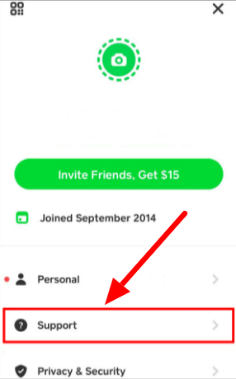
3. Select “Something Else.”
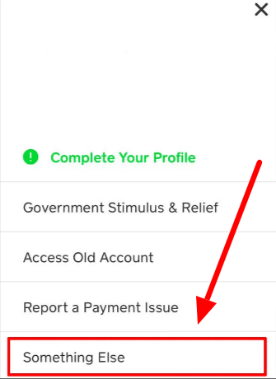
4. Select “Account Setting” near the bottom of the list.
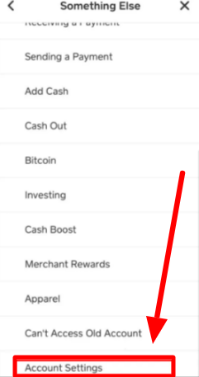
5. Select “Close my Cash App Account.”
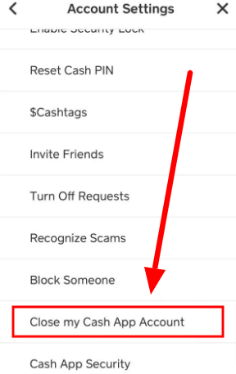
6. A pop-up screen will warn you about what will happen if you delete your account. Read the warning and tap “Confirm” to delete your account when you’re ready.
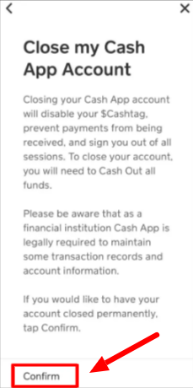
You can see these steps in action here:
Your account is now permanently deleted. You can now uninstall the Cash App mobile app unless you plan to open another account.
Using A PC And Browser To Delete Your Cash App Account
Most Cash App users are not aware that it’s possible to use Cash App without using the app but from a computer. To delete your Cash App account using a PC, follow these steps.
- Go to the Cash App website and log in to your account
- Tap “Settings” on the left side of your dashboard.
- Tap “Support” at the bottom of the page.
- Select “Something Else.”
- Select “Account Settings.”
- Select “Close Your Account.”
- A pop-up will appear, opting for you to confirm the action. Click “Confirm.”
As you can see, the process is very similar to the app, with the exception that you do it on a browser.
How To Sell Stocks
As mentioned earlier, you need to sell all of your Cash App assets (Stocks and Bitcoins) before deleting your account. If you haven’t done so before, here’s how to do it:
- Tap on the investing tab on your Cash App home screen.
- Find “Stock Owned” and tap to select.
- Select the company whose shares you want to sell.
- Select “Sell.”
- Select a default value or tap “…” to insert a custom value.
- Confirm using your PIN or Touch ID.
Cash App will automatically add the amount to your balance. Repeat the same process for all the stocks you hold in your Cash App account.
How To Withdraw Bitcoins
You don’t necessarily have to sell your Bitcoins if you don’t want to. You can also transfer them into a thirty-party Bitcoin wallet. Here is how:
- Switch to BTC by tapping “USD.”
- Select “Bitcoin.”
- Enter the amount of Bitcoin you wish to withdraw.
- Use the QR code scanner or press “Send” to enter the external wallet address.
- Tap the wallet address to confirm.
- Click “Next.”
- Choose a withdrawal speed.
- Select “Confirm & Send” to withdraw.
If it’s your first Bitcoin withdrawal, Cash App might request you to enter additional personal details before allowing you to withdraw.
Note: Selling stocks or Bitcoin can have tax implications, i.e., you may have to pay income tax on the money you earn from the sale.
How To Delete Cash App Account FAQs
Can I have 2 Cash App accounts?
Yes, you can have 2 Cash App accounts if you open them using different phone numbers and emails and attach different bank account details. Cash App also allows you to merge two accounts if you accidentally opened the second.
How do I get my Cash App account back after deleting it?
There is no way to get your Cash App account back after deleting it. Not only that, you cannot recover your Cash App history or details once you delete your account. So, think carefully before you go ahead to delete it.
However, you can create a new Cash App account using the same email and phone number.
How do I get my money back after Cash App removal?
If by “removal” you mean uninstalling Cash App mobile app, your money is safe. All you need to do is reinstall the app and log into your account to access your money. If by removal you mean deleting your account, Cash App only allows account deletion after you remove all your funds.
Does deleting my Cash App account delete my Cash App history?
Yes, deleting your Cash App account also deletes your account history. Apparently, this is the only way to delete Cash App transaction history.
How long does Cash App take to delete an account?
Deleting your Cash App account takes less than 10 minutes.


