Did you know you can earn free Robux by using Fetch Rewards? It's not only possible, but it's also easy. All you have to do is earn enough points on the app and then use an indirect Fetch Rewards Roblox redemption to get free Roblox Robux. To earn Fetch Rewards points, you can upload receipts, take advantage of great offers, share the Fetch app with others, and, one of the quickest ways to do so, sign up using a Fetch Rewards referral code. After collecting 3,000 points, you'll be able to buy a gift card for the Play Store, the App Store, Amazon or even a Visa gift card. You can then use that to buy Robux for your in-game purchases.
If you want to earn a nice bonus and also save money every time you shop online, here's how:
- Sign up with TopCashback, a cashback portal currently offering a $15 signup bonus that's extremely easy to get.
- The average TopCashback user saves $450/year, with savings of up to 30% on fashion, 40% on cosmetics and beauty, 50% on travel, and much more.
Roblox, as you probably already know, is an insanely popular video game across the globe. With almost 164 million users, this video game has left all the competition behind. Although the creators of this network made it free to use, there are some in-game purchases they encourage you to get.
Whether you want to buy a bear face mask or any other accessory, you can only get these items using an in-app currency known as “Robux.” Most people know that the way to get Robux is by paying real money, but we have found a way to get Robux for free using Fetch Rewards.
Related: you may be interested in getting free V-Bucks for Fortnite using Fetch Rewards.
What Is Fetch Rewards?
Fetch Rewards is a cashback app that allows you to earn points by uploading your grocery shopping receipts. The more points you earn, the more gift cards you can buy for various brands, like Amazon and Walmart.
How To Get Free Robux Using Fetch Rewards
Here is an easy-to-follow, step-by-step guide for you to get the Roblox Fetch Rewards code and level up your gaming experience.
#1 Install The Fetch Rewards App
To benefit from this unique Roblox and Fetch Rewards method, you need to download the app and join Fetch Rewards. To do this, you need to:
- Download and install the Fetch app. You can get it from the website (as shown in the image below) or directly from the Google Play Store on Android or the Apple App Store on iOS.
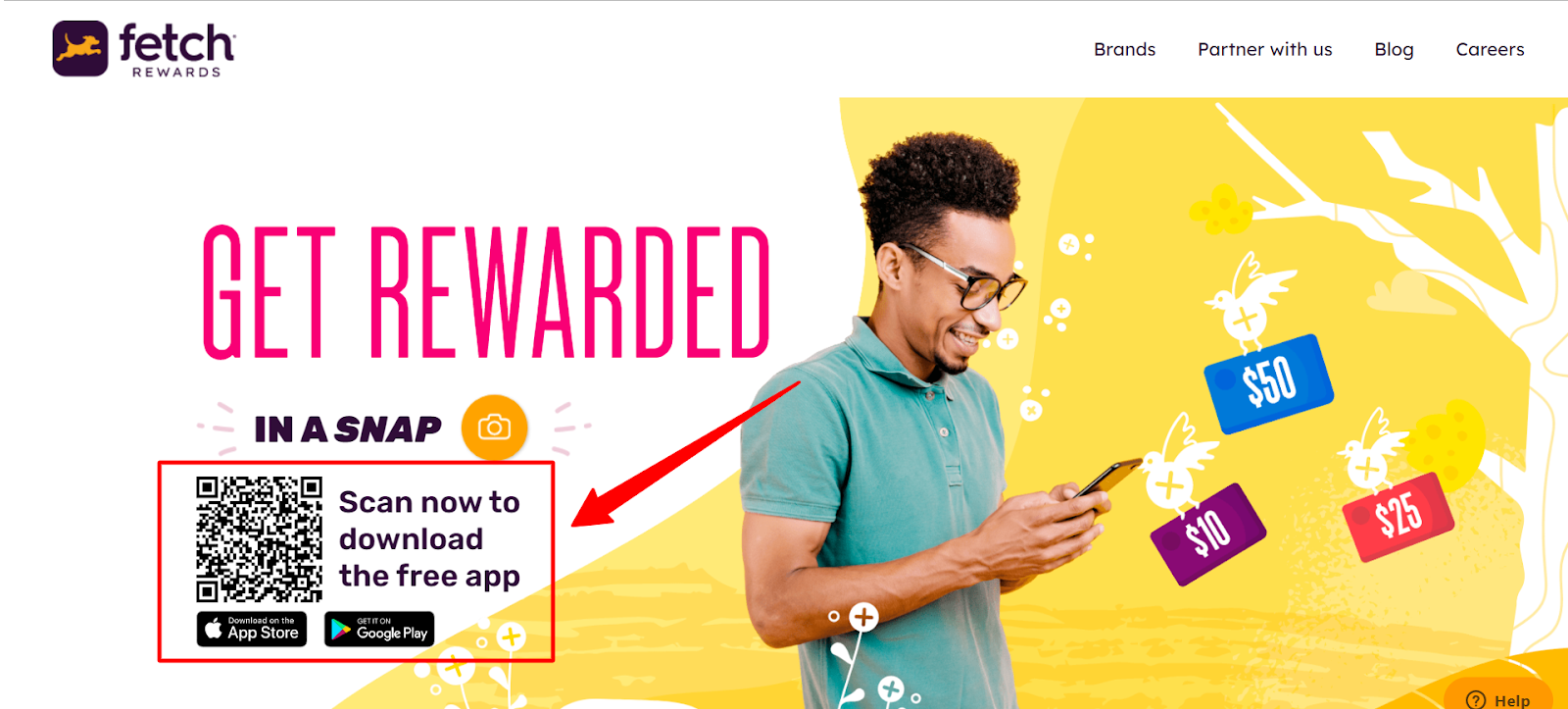
- Enter your personal details or link your social media account for a quick signup process.
- When signing up, you can enter our referral code (YOREOYSTER) to get $3 instantly deposited into your Fetch account.
#2 Start Scanning Your Receipts
After signing up on Fetch Rewards, grab any physical or e-receipt from your recent grocery shopping and scan it by choosing the camera icon in the app. Once you upload your first receipt, the app will reward you with up to 2,000 points (points depend on your shopping amount). For every receipt you upload, you will earn points that you can use to get the Roblox Fetch Rewards code.
Pro Tip: Try to shop from any of the 350+ partnered retailers (Amazon, Walmart, Target, and many more) and take advantage of the special deals present in the Fetch app. These will help you earn more points in the shortest time possible. You can also get some bonus points by recommending the Fetch app to your friends and family members or by filling out user experience surveys.
#3 Get Free Robux Using Your Points
After earning at least 3,000 points, you can go to the rewards section and select your preferred gift card. On the Fetch app, you will have the following git cards to choose from:
- Google Play Store gift cards
- iOS App Store gift cards
- Microsoft/Xbox Store gift cards
- Visa gift cards
- Amazon gift cards
The redemption process is a bit different for each gift card and you’ll find it below.
Google Play Store Gift Cards
If you prefer to play on your Android smartphone or tablet, then it is better to choose Google Play Store gift cards. Here is how you can add your gift card balance to your Google Play Store account and purchase Robux:
- Open the Google Play Store.
- Go to your profile by tapping the Profile icon on the top right.
- In the Payment section, select the”Redeem a Gift Code” option.
- Enter the Roblox Fetch Rewards code.
- Now, log into your Roblox account with an Android device.
- Choose the Robux icon on the top right.
- Select the amount of Robux you want to buy.
- Purchase it with your Google Play Store balance.
iOS App Store Gift Cards
For iOS users, you can use your Fetch points to purchase an iOS App Store Gift card and follow the below steps:
- Open your App Store account.
- Top up your balance by adding the Fetch Rewards iOS gift card.
- Sign in to your Roblox app.
- Choose the Robux amount you want to buy.
- Pay with your iOS App Store balance.
Microsoft/Xbox Store Gift Cards
If you are a Microsoft PC or Xbox user, you can select Microsoft gift cards on the Fetch app and follow the below steps for free Robux:
- On your Windows device, open the Microsoft Store.
- Choose the See More menu present near the search box.
- You will find the Redeem a Code option, where you must enter the 25-character Roblox Fetch Rewards code.
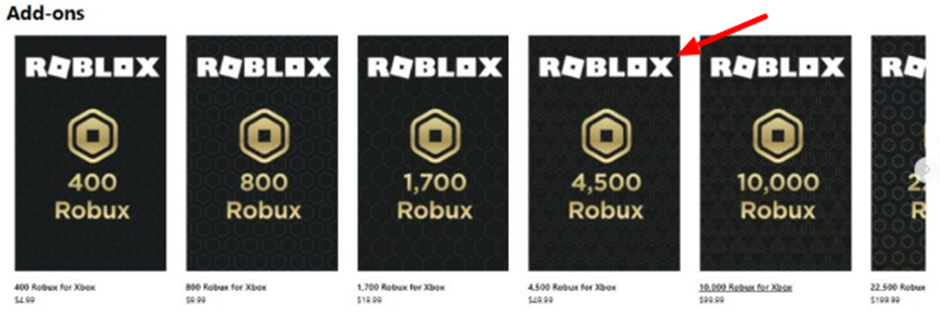
- Now, go to the Microsoft Roblox Store.
- Choose the amount of Robux you want.
- Confirm the purchase with your Microsoft store balance.
Visa Gift Cards
You can use Visa gift cards to purchase various items, including Robux.
- Get a Visa gift card with your Fetch Rewards points.
- Head to the Roblox website and select the amount of Robux you want to purchase.
- Make the payment using your Visa gift card.
Amazon Gift Cards
- Purchase an Amazon gift card from the Fetch app using your points.
- Enter the claim code in your Amazon account to top up your balance.
- Go to the Roblox official gift card page to buy the amount of Robux you want.
- Make the payment using your Amazon balance.
How Many Points Do You Need For The Cheapest Roblox Gift Card?
The cheapest Roblox gift cards start from $10 and go all the way to $100. As on the Fetch app, 1,000 Fetch points are worth $1, so you need at least 10,000 points to get Robux, regardless of using a Google Play Store gift card or Xbox/Microsoft gift card.

Does Fetch Rewards Work Directly With Roblox?
As confirmed by the Fetch app, there is currently no partnership between Fetch Rewards and Roblox. All the Roblox Fetch Rewards tweets stating otherwise that you see on the internet are fake. This is why you can't purchase Roblox gift cards directly from Fetch Rewards; you have to go through different sources like redeeming gift cards (as mentioned above), to purchase Robux in Roblox.
Fetch Rewards has also confirmed that they are not working with any social media influencer or third party, so if you see someone on the internet offering free Robux through Fetch, it's likely a scam. Whenever you see an influencer giving away free Roblox Twitter Fetch Rewards, you can contact the Fetch support team to confirm if the offer is valid or not.
In Summary
You can't buy Roblox Robux directly with the Fetch Rewards app, but you can still use an indirect Fetch Rewards Roblox redemption to get free Robux with it. It all comes down to earning enough Fetch Rewards points to buy a Visa, Amazon, Google Play Store or Apple App Store gift card, and then using that gift card to buy your Robux. Earning points in Fetch Rewards is easy. There are several great Fetch Rewards hacks you can use, al of them completely legal (unlike fake receipts that never work).
If you want to earn a nice bonus and also save money every time you shop online, here's how:
- Sign up with TopCashback, a cashback portal currently offering a $15 signup bonus that's extremely easy to get.
- The average TopCashback user saves $450/year, with savings of up to 30% on fashion, 40% on cosmetics and beauty, 50% on travel, and much more.
Fetch Rewards-Roblox FAQs
What is the Roblox code for Fetch Rewards?
Roblox code for Fetch Rewards is the code you get from gift cards on the Fetch app and use to buy Robux.
How much are 500 Fetch points worth?
500 Fetch points are worth $0.5.
How much do 10 dollars get you in Robux?
A $10 Roblox gift card can get you 2,000 Robux in the Roblox game.
Fetch Rewards safe?
Yes. Fetch Rewards is perfectly safe. Fetch doesn't share your personal information with its marketing partners. The company makes money by selling anonymized, pooled data that can't be traced back to you in any way. Additionally, since Fetch is paying you and not the other way around, Fetch Rewards doesn't require any banking or credit card information.


