Amazon's No-Rush Shipping is a rewards program by Amazon that rewards you if you choose to wait longer for your orders to be delivered. By choosing to receive items within six business days instead of the standard two-day Amazon delivery period, you'll be rewarded with Amazon credits that you can use to get free eBooks, Amazon Pantry items, video games, digital music, movies, groceries, and Amazon Appstore apps.
Considering you don't have to wait too long in order to be eligible for these rewards, as well as the wide variety of items you can spend these Amazon credit rewards on, taking advantage of this rewards program by Amazon is simply a no-brainer. I fully recommend choosing the No-Rush Shipping option in your orders to start getting your rewards right away.
What Is Amazon's No-Rush Shipping Rewards Program?
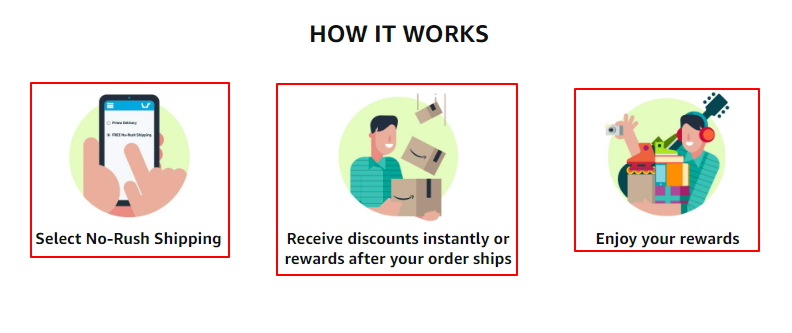
Amazon's No-Rush Shipping is a rewards program put in place by Amazon to reward users who choose to be patient and wait for their orders to be delivered at a slower pace. By choosing to receive domestically-shipped items within six business days instead of the standard two-day Amazon delivery period, you'll be entitled to a certain amount of Amazon credits as a reward.
Note: This only works as described for domestic shipments, not international purchases, either to or from Canada.
This rewards program will be particularly convenient for you if you have many orders that you don't need to have delivered right away. Additionally, these Amazon credit rewards are applicable to select eBooks, Amazon Pantry, digital video games, digital music, movies, groceries, and Amazon Appstore apps as well, so you have plenty of options in terms of what you can use these Amazon credits for.
How Do I Select The No-Rush Shipping Option?
Choosing the No-Rush Shipping option is easy. Every time you place an order on Amazon, you'll have a plethora of shipping options available to you at checkout, and one of them will be the No-Rush Shipping option. Simply click on it and Amazon will give you a No-Rush Shipping reward for doing so. Amazon will also tell you what your No-Rush Shipping reward is eligible for.
How Do I Check My Amazon No-Rush Shipping Credit?
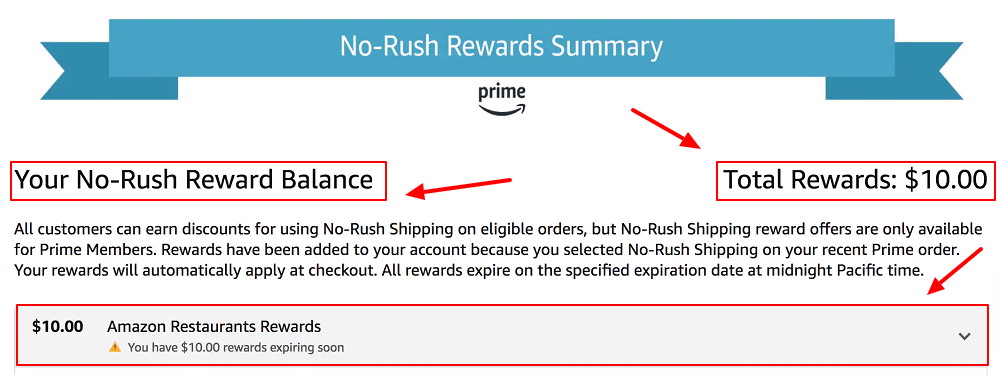
Checking your Amazon No-Rush Shipping Credit is also very easy. All you need to do is follow these steps:
- Head to the Amazon No-Rush Shipping portal.
- Click on the button that reads “Check Prime No-Rush Rewards Balance“.
After clicking the button found in Step 2, you'll be redirected to your No-Rush Rewards Summary dashboard, where you can see the total rewards you've gotten and what they're eligible for. You can also see when your rewards will expire in this dashboard.
Related: Are you thinking of investing in silver in Canada? Here's a guide showing you where you can find silver bars at the lowest price.
Does Amazon No-Rush Credit Expire?
Yes, Amazon No-Rush Shipping rewards & credit do expire. Information on when your rewards and credit will expire (including their expiration date) shall be included in an email that Amazon sends you once you've received your No-Rush Shipping rewards, which also explains how to redeem them in great detail.
Amazon No-Rush Shipping Credit Summary
Amazon's No-Rush Shipping is a rewards program by Amazon that rewards you if you choose to wait longer for your orders to be delivered. By choosing to receive items within six business days instead of the standard two-day Amazon delivery period, you'll be rewarded with Amazon credits that you can use to get free eBooks, Amazon Pantry items, video games, digital music, movies, groceries, and Amazon Appstore apps.
Considering you don't have to wait too long in order to be eligible for these rewards, as well as the variety of items you can spend these Amazon credit rewards on, taking advantage of this rewards program by Amazon is simply a no-brainer. I fully recommend choosing the No-Rush Shipping option in your orders to start getting your rewards right away.
Amazon No-Rush Shipping Credit FAQs
How Do I Get No-Rush Shipping Rewards Or Discounts?
All you need to do to receive No-Rush Shipping Rewards is choose the “FREE No-Rush Shipping” option at your order's checkout. Once that's complete, Amazon will either apply a discount on your order immediately or automatically apply a reward to your account once your order ships.
Can I Receive A No-Rush Reward And An Instant Discount On The Same Order?
Unfortunately, you can't receive both benefits in the same order. If an order has items that are eligible for both an instant discount and a No-Rush Shipping reward, Amazon will prioritize and apply the instant discount to your current order.
Can I Choose Whether To Receive A Discount Or A No-Rush Shipping Reward?
No. Amazon will only apply one type of reward per order at the checkout, whether it's a reward or an instant discount. Unfortunately, you cannot choose between the two yourself.
How Do I Become Eligible To Receive No-Rush Shipping Reward?
All Amazon customers can be eligible to receive instant discounts, but only Amazon Prime members are eligible to receive reward offers. These rewards are available on millions of items across Amazon as well.
When Can I Use My Rewards?
No-Rush Shipping Rewards will be available to you once your No-Rush order ships. When that happens, Amazon will send you an email with the details of your rewards, and the next time you shop, you'll have that email as a guide on how to redeem it.
What Can I Purchase With My No-Rush Shipping Reward?
No-Rush rewards apply only to the type of items you're told in the offer at checkout. Depending on the offer, you can use your rewards to shop for select digital products, some of which include instant video downloads, digital music, Amazon Kindle items, eBooks, Amazon Pantry items, groceries, and Amazon Appstore apps. These rewards will be automatically applied to your account at your current order's checkout.
Where Is My Recent No-Rush Shipping Reward?
Pending Rewards become Available Rewards once your qualifying order has successfully shipped. Once this happens, you can take a look at your No-Rush Rewards Summary dashboard and view your reward balance, where you will find your most recent No-Rush Shipping rewards.
When Do My No-Rush Shipping Rewards Expire?
The email that Amazon will send you on how to redeem your rewards will also include information on when your rewards expire. Additionally, you can also check the expiration dates in your No-Rush Rewards Summary dashboard, and you may also get an email notification prior to your reward’s expiration date depending on the type of offers associated with the reward.


